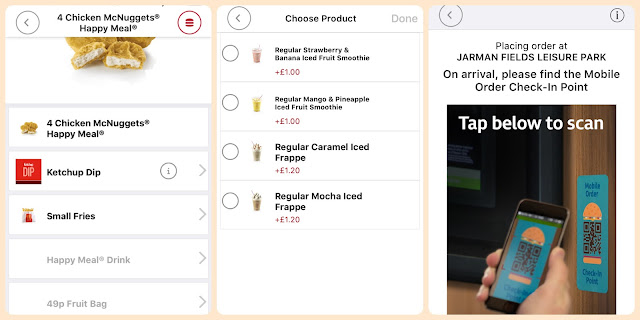Living a hectic life with 7 children means we sometimes grab a quick meal at McDonalds - it's relatively cheap and easy and they offer something to suit everyone in our family.
I have in the past congratulated counter staff if they cope well with our complicated and lengthy order - no cheese for me, no lettuce for him, grapes and apples not fries on this one, milkshake on that one, oh and can we add mozzarella sticks?
We often pop in during a car journey- cue me scribbling the variations on the back of an old crumpled receipt using an eyeliner pencil. Then I still forget who wanted banana milkshake and how many wanted chocolate.
So you can imagine my delight when I heard about the new "click and collect" style service offered via the new McDonald's Mobile Ordering app and discovered that our local McDonald's restaurant was among the first to adopt the scheme.
You can check if yours offers mobile ordering too via the app or the website but don't be downhearted if you can't see your favourite restaurant location yet, the scheme will be rolling out across the country and you can sign up to be notified when your store is offering the service.
So - how does it work?
On Mothering Sunday my day started early as I was helping to lead a church service. Throw in the clocks changing and the loss of an hour in bed and by the time we left church with my husband and five of our children I was starving and tired. The suggestion of a McDonald's lunch received a unanimous vote.
We piled in the car and headed to Jarman Park in Hemel Hempstead and en route as my husband drove I did my normal shout-out for orders- but this time there was a difference.
Instead of trying to memorise seven orders, or record them on the back of my hand with lipstick, I just tapped in each individual order via the ordering part of the app on my iPhone. (I'd already set Jarman Park as my favourite store.)
I had the option to order individual items, or, as you can see from my phone screenshots below, order a meal which gave options for each part of the meal - side orders, drinks etc. I could even choose what dip to go with the Happy Meals.
At the moment you can't customise items so I couldn't choose a Big Mac with no cheese for instance but I'm told that should be available in the app by the summer.
I was happy enough to choose a cheese-free option instead and by the time everyone had shouted out their choices and I had added my card details (which you can save for future use if you like) we were at the restaurant.
You can choose eat in, takeaway or table service via the app. I clicked "eat in" and then all that remained was to scan one of the many QR codes dotted around the restaurant then wait as normal for my food to be prepared and pick it up from the counter.
By the way, it wouldn't be an honest review if I didn't mention one hiccup we had. Two of my children asked for milkshakes but it wasn't until we got to the restaurant and I scanned the QR code that the app alerted me that the milkshakes they had chosen were not available.
A staff member nearby heard me muttering at my phone and asked if she could help - I told her the issue and she directed me to the manager who told me they had run out but had since restocked. Turns out they had just not got round to updating the system.
Once she had done that, a minute or so later the app updated, I rescanned the code and we were through to collection. My tip? McDonalds peeps - make sure that computer is kept up to date. Customers, double check if you are desperate for a particular item showing as not available. It might just be the computer saying no.
OK, milkshake crisis averted, I checked the number on the app - just like when you order from the screen in-store you wait at a counter for your number to be called. Or if you are clever you choose a table service zone and wait for someone to deliver your order to the table.
If only they had this service years ago when I had a double buggy and tiny people who couldn't be left and not enough hands to carry a tray!
Finishing our lunch the children gave me their most winning smiles and asked if they could have ice-cream. I glanced at the queue doubtfully and then remembered the table service option. Click click click - McFlurrys and ice-cream cones (and an apple pie for me) were on their way without me having to leave my seat.
We amused ourselves during the short wait by filling in our McDonald's Monopoly sheet - we love Monopoly season! I like the new offer - if you save your "spares" you can claim a free NOW TV pass! Free movies for a month? Yes please!
Ice creams finished, balloons collected we headed into town for a bit of shopping feeling full and a lot less stressed than if I'd had to order our lunch the old fashioned way.
So, to sum up, all you have to do to skip the queue is download the app from the Google Play store or Apple store then:
I have in the past congratulated counter staff if they cope well with our complicated and lengthy order - no cheese for me, no lettuce for him, grapes and apples not fries on this one, milkshake on that one, oh and can we add mozzarella sticks?
We often pop in during a car journey- cue me scribbling the variations on the back of an old crumpled receipt using an eyeliner pencil. Then I still forget who wanted banana milkshake and how many wanted chocolate.
So you can imagine my delight when I heard about the new "click and collect" style service offered via the new McDonald's Mobile Ordering app and discovered that our local McDonald's restaurant was among the first to adopt the scheme.
You can check if yours offers mobile ordering too via the app or the website but don't be downhearted if you can't see your favourite restaurant location yet, the scheme will be rolling out across the country and you can sign up to be notified when your store is offering the service.
So - how does it work?
On Mothering Sunday my day started early as I was helping to lead a church service. Throw in the clocks changing and the loss of an hour in bed and by the time we left church with my husband and five of our children I was starving and tired. The suggestion of a McDonald's lunch received a unanimous vote.
We piled in the car and headed to Jarman Park in Hemel Hempstead and en route as my husband drove I did my normal shout-out for orders- but this time there was a difference.
Instead of trying to memorise seven orders, or record them on the back of my hand with lipstick, I just tapped in each individual order via the ordering part of the app on my iPhone. (I'd already set Jarman Park as my favourite store.)
I had the option to order individual items, or, as you can see from my phone screenshots below, order a meal which gave options for each part of the meal - side orders, drinks etc. I could even choose what dip to go with the Happy Meals.
I was happy enough to choose a cheese-free option instead and by the time everyone had shouted out their choices and I had added my card details (which you can save for future use if you like) we were at the restaurant.
You can choose eat in, takeaway or table service via the app. I clicked "eat in" and then all that remained was to scan one of the many QR codes dotted around the restaurant then wait as normal for my food to be prepared and pick it up from the counter.
By the way, it wouldn't be an honest review if I didn't mention one hiccup we had. Two of my children asked for milkshakes but it wasn't until we got to the restaurant and I scanned the QR code that the app alerted me that the milkshakes they had chosen were not available.
A staff member nearby heard me muttering at my phone and asked if she could help - I told her the issue and she directed me to the manager who told me they had run out but had since restocked. Turns out they had just not got round to updating the system.
Once she had done that, a minute or so later the app updated, I rescanned the code and we were through to collection. My tip? McDonalds peeps - make sure that computer is kept up to date. Customers, double check if you are desperate for a particular item showing as not available. It might just be the computer saying no.
OK, milkshake crisis averted, I checked the number on the app - just like when you order from the screen in-store you wait at a counter for your number to be called. Or if you are clever you choose a table service zone and wait for someone to deliver your order to the table.
If only they had this service years ago when I had a double buggy and tiny people who couldn't be left and not enough hands to carry a tray!
Finishing our lunch the children gave me their most winning smiles and asked if they could have ice-cream. I glanced at the queue doubtfully and then remembered the table service option. Click click click - McFlurrys and ice-cream cones (and an apple pie for me) were on their way without me having to leave my seat.
We amused ourselves during the short wait by filling in our McDonald's Monopoly sheet - we love Monopoly season! I like the new offer - if you save your "spares" you can claim a free NOW TV pass! Free movies for a month? Yes please!
Ice creams finished, balloons collected we headed into town for a bit of shopping feeling full and a lot less stressed than if I'd had to order our lunch the old fashioned way.
So, to sum up, all you have to do to skip the queue is download the app from the Google Play store or Apple store then:
ü Order – open the app and select your meal
ü Pay – pay immediately via the app using your credit or debit card
ü Check in – when you arrive at the restaurant scan the code at your mobile order check-in point which is clearly signposted in your restaurant, then pick where you would like to eat; table service, eat in, or take out. You will be given an order number
ü Collect – keep an eye out for your order number and collect when ready or wait for it to be delivered to your table.
ü Enjoy!